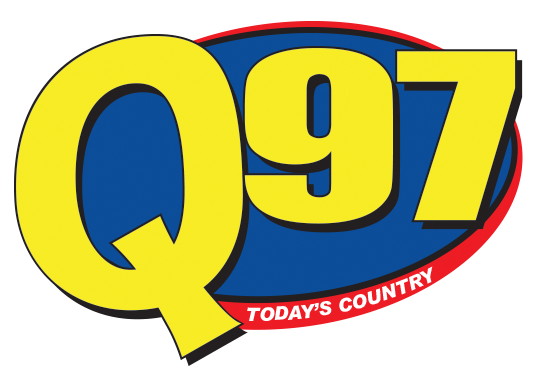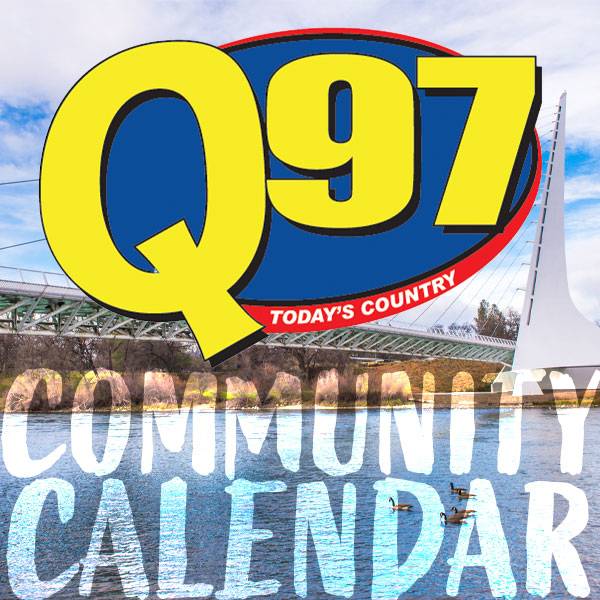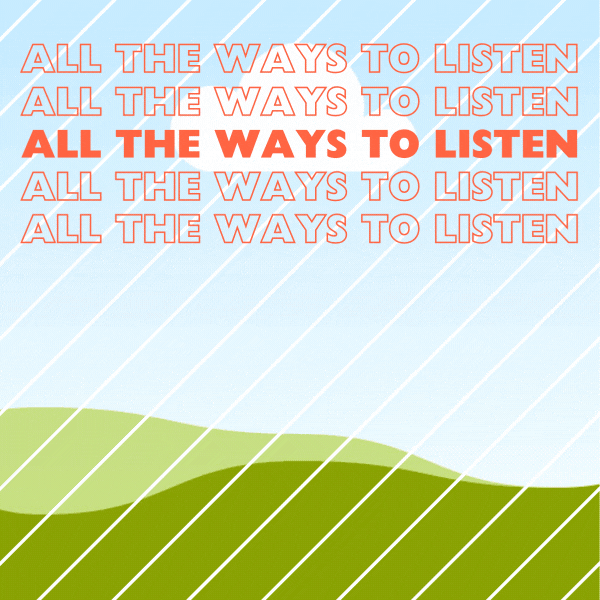[ECFG_calender_events]
Category: A Level
-

Dave’s Recipe Blog

Dave loves food so much he cooks EVERY DAY!
Here are his latest recipes…
[{"id":46371,"link":"https:\/\/q97country.com\/steak-marsala\/","name":"steak-marsala","thumbnail":{"url":"https:\/\/q97country.com\/wp-content\/uploads\/2026\/02\/steak.jpg","alt":""},"title":"Steak Marsala","postMeta":[],"author":{"name":"Dave Tappan","link":"https:\/\/q97country.com\/author\/dtappan\/"},"date":"Feb 13, 2026","dateGMT":"2026-02-13 15:24:28","modifiedDate":"2026-02-13 07:24:28","modifiedDateGMT":"2026-02-13 15:24:28","commentCount":"0","commentStatus":"open","categories":{"coma":"<a href=\"https:\/\/q97country.com\/category\/daves-blog\/\" rel=\"category tag\">Dave's Blog<\/a>","space":"<a href=\"https:\/\/q97country.com\/category\/daves-blog\/\" rel=\"category tag\">Dave's Blog<\/a>"},"taxonomies":{"post_tag":""},"readTime":{"min":1,"sec":38},"status":"publish","excerpt":""},{"id":46366,"link":"https:\/\/q97country.com\/red-wine-reduction-sauce-for-steak\/","name":"red-wine-reduction-sauce-for-steak","thumbnail":{"url":"https:\/\/q97country.com\/wp-content\/uploads\/2026\/02\/Red-Wine-Reduction-Sauce-SoupLovingNicole-4x3-1-2000-b31bb07456484374a179bc972c9f0bd8.jpg","alt":""},"title":"Red Wine Reduction Sauce for Steak","postMeta":[],"author":{"name":"Dave Tappan","link":"https:\/\/q97country.com\/author\/dtappan\/"},"date":"Feb 12, 2026","dateGMT":"2026-02-12 19:26:24","modifiedDate":"2026-02-12 11:26:25","modifiedDateGMT":"2026-02-12 19:26:25","commentCount":"0","commentStatus":"open","categories":{"coma":"<a href=\"https:\/\/q97country.com\/category\/daves-blog\/\" rel=\"category tag\">Dave's Blog<\/a>","space":"<a href=\"https:\/\/q97country.com\/category\/daves-blog\/\" rel=\"category tag\">Dave's Blog<\/a>"},"taxonomies":{"post_tag":""},"readTime":{"min":0,"sec":38},"status":"publish","excerpt":""},{"id":36637,"link":"https:\/\/q97country.com\/steak-with-creamy-garlic-shrimp\/","name":"steak-with-creamy-garlic-shrimp","thumbnail":{"url":"https:\/\/q97country.com\/wp-content\/uploads\/2022\/12\/78700703_10221277746072587_3944244600230641664_n.jpg","alt":""},"title":"Steak With Creamy Garlic Shrimp","postMeta":[],"author":{"name":"Dave Tappan","link":"https:\/\/q97country.com\/author\/dtappan\/"},"date":"Feb 11, 2026","dateGMT":"2026-02-11 17:49:53","modifiedDate":"2026-02-11 09:47:11","modifiedDateGMT":"2026-02-11 17:47:11","commentCount":"0","commentStatus":"open","categories":{"coma":"<a href=\"https:\/\/q97country.com\/category\/daves-blog\/\" rel=\"category tag\">Dave's Blog<\/a>","space":"<a href=\"https:\/\/q97country.com\/category\/daves-blog\/\" rel=\"category tag\">Dave's Blog<\/a>"},"taxonomies":{"post_tag":""},"readTime":{"min":1,"sec":24},"status":"publish","excerpt":""},{"id":46360,"link":"https:\/\/q97country.com\/garlic-shrimp-scampi-tacos\/","name":"garlic-shrimp-scampi-tacos","thumbnail":{"url":"https:\/\/q97country.com\/wp-content\/uploads\/2026\/02\/Garlic-Shrimp-22Scampi22-Tacos-scaled-1.jpg","alt":""},"title":"Garlic Shrimp Scampi Tacos","postMeta":[],"author":{"name":"Dave Tappan","link":"https:\/\/q97country.com\/author\/dtappan\/"},"date":"Feb 10, 2026","dateGMT":"2026-02-10 17:55:21","modifiedDate":"2026-02-10 09:55:23","modifiedDateGMT":"2026-02-10 17:55:23","commentCount":"0","commentStatus":"open","categories":{"coma":"<a href=\"https:\/\/q97country.com\/category\/daves-blog\/\" rel=\"category tag\">Dave's Blog<\/a>","space":"<a href=\"https:\/\/q97country.com\/category\/daves-blog\/\" rel=\"category tag\">Dave's Blog<\/a>"},"taxonomies":{"post_tag":""},"readTime":{"min":0,"sec":50},"status":"publish","excerpt":""},{"id":46347,"link":"https:\/\/q97country.com\/huli-huli-chicken-wings\/","name":"huli-huli-chicken-wings","thumbnail":{"url":"https:\/\/q97country.com\/wp-content\/uploads\/2026\/02\/huli.jpg","alt":""},"title":"Huli Huli Chicken Wings","postMeta":[],"author":{"name":"Dave Tappan","link":"https:\/\/q97country.com\/author\/dtappan\/"},"date":"Feb 5, 2026","dateGMT":"2026-02-05 17:13:53","modifiedDate":"2026-02-05 09:13:55","modifiedDateGMT":"2026-02-05 17:13:55","commentCount":"0","commentStatus":"open","categories":{"coma":"<a href=\"https:\/\/q97country.com\/category\/daves-blog\/\" rel=\"category tag\">Dave's Blog<\/a>","space":"<a href=\"https:\/\/q97country.com\/category\/daves-blog\/\" rel=\"category tag\">Dave's Blog<\/a>"},"taxonomies":{"post_tag":""},"readTime":{"min":1,"sec":22},"status":"publish","excerpt":""},{"id":46342,"link":"https:\/\/q97country.com\/creamy-parmesan-wing-sauce\/","name":"creamy-parmesan-wing-sauce","thumbnail":{"url":"https:\/\/q97country.com\/wp-content\/uploads\/2026\/02\/parm-wings.jpg","alt":""},"title":"Creamy Parmesan Wing Sauce","postMeta":[],"author":{"name":"Dave Tappan","link":"https:\/\/q97country.com\/author\/dtappan\/"},"date":"Feb 4, 2026","dateGMT":"2026-02-04 15:12:09","modifiedDate":"2026-02-04 07:12:11","modifiedDateGMT":"2026-02-04 15:12:11","commentCount":"0","commentStatus":"open","categories":{"coma":"<a href=\"https:\/\/q97country.com\/category\/daves-blog\/\" rel=\"category tag\">Dave's Blog<\/a>","space":"<a href=\"https:\/\/q97country.com\/category\/daves-blog\/\" rel=\"category tag\">Dave's Blog<\/a>"},"taxonomies":{"post_tag":""},"readTime":{"min":0,"sec":37},"status":"publish","excerpt":""},{"id":46338,"link":"https:\/\/q97country.com\/nashville-hot-garlic-wing-sauce\/","name":"nashville-hot-garlic-wing-sauce","thumbnail":{"url":"https:\/\/q97country.com\/wp-content\/uploads\/2026\/02\/nh-sauce.jpg","alt":""},"title":"Nashville Hot-Garlic Wing Sauce","postMeta":[],"author":{"name":"Dave Tappan","link":"https:\/\/q97country.com\/author\/dtappan\/"},"date":"Feb 3, 2026","dateGMT":"2026-02-03 17:22:55","modifiedDate":"2026-02-03 09:22:56","modifiedDateGMT":"2026-02-03 17:22:56","commentCount":"0","commentStatus":"open","categories":{"coma":"<a href=\"https:\/\/q97country.com\/category\/daves-blog\/\" rel=\"category tag\">Dave's Blog<\/a>","space":"<a href=\"https:\/\/q97country.com\/category\/daves-blog\/\" rel=\"category tag\">Dave's Blog<\/a>"},"taxonomies":{"post_tag":""},"readTime":{"min":0,"sec":49},"status":"publish","excerpt":""},{"id":46334,"link":"https:\/\/q97country.com\/spicy-peanut-sauce-for-wings\/","name":"spicy-peanut-sauce-for-wings","thumbnail":{"url":"https:\/\/q97country.com\/wp-content\/uploads\/2025\/07\/pb-wings-1024x768-1.jpg","alt":""},"title":"Spicy Peanut Sauce for Wings","postMeta":[],"author":{"name":"Dave Tappan","link":"https:\/\/q97country.com\/author\/dtappan\/"},"date":"Feb 2, 2026","dateGMT":"2026-02-02 16:06:09","modifiedDate":"2026-02-02 08:06:10","modifiedDateGMT":"2026-02-02 16:06:10","commentCount":"0","commentStatus":"open","categories":{"coma":"<a href=\"https:\/\/q97country.com\/category\/daves-blog\/\" rel=\"category tag\">Dave's Blog<\/a>","space":"<a href=\"https:\/\/q97country.com\/category\/daves-blog\/\" rel=\"category tag\">Dave's Blog<\/a>"},"taxonomies":{"post_tag":""},"readTime":{"min":0,"sec":30},"status":"publish","excerpt":""},{"id":46327,"link":"https:\/\/q97country.com\/bbqd-oysters-with-a-cheese-topping-and-garlic-finishing-butter\/","name":"bbqd-oysters-with-a-cheese-topping-and-garlic-finishing-butter","thumbnail":{"url":"https:\/\/q97country.com\/wp-content\/uploads\/2026\/01\/OYSTERS.jpg","alt":""},"title":"BBQ'd Oysters with a Cheese Topping and Garlic Finishing Butter","postMeta":[],"author":{"name":"Dave Tappan","link":"https:\/\/q97country.com\/author\/dtappan\/"},"date":"Jan 29, 2026","dateGMT":"2026-01-29 17:14:01","modifiedDate":"2026-01-29 09:14:02","modifiedDateGMT":"2026-01-29 17:14:02","commentCount":"0","commentStatus":"open","categories":{"coma":"<a href=\"https:\/\/q97country.com\/category\/daves-blog\/\" rel=\"category tag\">Dave's Blog<\/a>","space":"<a href=\"https:\/\/q97country.com\/category\/daves-blog\/\" rel=\"category tag\">Dave's Blog<\/a>"},"taxonomies":{"post_tag":""},"readTime":{"min":1,"sec":9},"status":"publish","excerpt":""},{"id":46322,"link":"https:\/\/q97country.com\/crock-pot-garlic-honey-parmesan-wings\/","name":"crock-pot-garlic-honey-parmesan-wings","thumbnail":{"url":"https:\/\/q97country.com\/wp-content\/uploads\/2026\/01\/wings-1.jpg","alt":""},"title":"Crock-Pot Garlic-Honey-Parmesan Wings","postMeta":[],"author":{"name":"Dave Tappan","link":"https:\/\/q97country.com\/author\/dtappan\/"},"date":"Jan 28, 2026","dateGMT":"2026-01-28 17:51:18","modifiedDate":"2026-01-28 09:55:54","modifiedDateGMT":"2026-01-28 17:55:54","commentCount":"0","commentStatus":"open","categories":{"coma":"<a href=\"https:\/\/q97country.com\/category\/daves-blog\/\" rel=\"category tag\">Dave's Blog<\/a>","space":"<a href=\"https:\/\/q97country.com\/category\/daves-blog\/\" rel=\"category tag\">Dave's Blog<\/a>"},"taxonomies":{"post_tag":""},"readTime":{"min":0,"sec":39},"status":"publish","excerpt":""},{"id":45679,"link":"https:\/\/q97country.com\/roasted-chile-verde-tacos\/","name":"roasted-chile-verde-tacos","thumbnail":{"url":"https:\/\/q97country.com\/wp-content\/uploads\/2025\/08\/509285333_10239038151751629_1262631794666408505_n.jpg","alt":""},"title":"Roasted Chile Verde Tacos","postMeta":[],"author":{"name":"Dave Tappan","link":"https:\/\/q97country.com\/author\/dtappan\/"},"date":"Jan 27, 2026","dateGMT":"2026-01-27 18:46:42","modifiedDate":"2026-01-27 10:44:21","modifiedDateGMT":"2026-01-27 18:44:21","commentCount":"0","commentStatus":"open","categories":{"coma":"<a href=\"https:\/\/q97country.com\/category\/daves-blog\/\" rel=\"category tag\">Dave's Blog<\/a>","space":"<a href=\"https:\/\/q97country.com\/category\/daves-blog\/\" rel=\"category tag\">Dave's Blog<\/a>"},"taxonomies":{"post_tag":""},"readTime":{"min":2,"sec":10},"status":"publish","excerpt":""},{"id":45575,"link":"https:\/\/q97country.com\/chili-verde-2\/","name":"chili-verde-2","thumbnail":{"url":"https:\/\/q97country.com\/wp-content\/uploads\/2025\/08\/chile-verde.jpg","alt":""},"title":"Chili Verde","postMeta":[],"author":{"name":"Dave Tappan","link":"https:\/\/q97country.com\/author\/dtappan\/"},"date":"Jan 26, 2026","dateGMT":"2026-01-26 16:59:33","modifiedDate":"2026-01-26 09:13:07","modifiedDateGMT":"2026-01-26 17:13:07","commentCount":"0","commentStatus":"open","categories":{"coma":"<a href=\"https:\/\/q97country.com\/category\/daves-blog\/\" rel=\"category tag\">Dave's Blog<\/a>","space":"<a href=\"https:\/\/q97country.com\/category\/daves-blog\/\" rel=\"category tag\">Dave's Blog<\/a>"},"taxonomies":{"post_tag":""},"readTime":{"min":2,"sec":47},"status":"publish","excerpt":""},{"id":46310,"link":"https:\/\/q97country.com\/chicken-and-cheese-enchiladas-and-cilantro-lime-avocado-salsa\/","name":"chicken-and-cheese-enchiladas-and-cilantro-lime-avocado-salsa","thumbnail":{"url":"https:\/\/q97country.com\/wp-content\/uploads\/2026\/01\/enchiladas.jpg","alt":""},"title":"Chicken-and-Cheese Enchiladas and Cilantro-Lime Avocado Salsa","postMeta":[],"author":{"name":"Dave Tappan","link":"https:\/\/q97country.com\/author\/dtappan\/"},"date":"Jan 23, 2026","dateGMT":"2026-01-23 16:17:14","modifiedDate":"2026-01-23 08:17:15","modifiedDateGMT":"2026-01-23 16:17:15","commentCount":"0","commentStatus":"open","categories":{"coma":"<a href=\"https:\/\/q97country.com\/category\/daves-blog\/\" rel=\"category tag\">Dave's Blog<\/a>","space":"<a href=\"https:\/\/q97country.com\/category\/daves-blog\/\" rel=\"category tag\">Dave's Blog<\/a>"},"taxonomies":{"post_tag":""},"readTime":{"min":2,"sec":4},"status":"publish","excerpt":""},{"id":46306,"link":"https:\/\/q97country.com\/smoked-and-grilled-creole-chicken-wings-with-tonys-ranch-dip\/","name":"smoked-and-grilled-creole-chicken-wings-with-tonys-ranch-dip","thumbnail":{"url":"https:\/\/q97country.com\/wp-content\/uploads\/2026\/01\/wings.jpg","alt":""},"title":"Smoked and Grilled Creole Chicken Wings with Tony's Ranch Dip","postMeta":[],"author":{"name":"Dave Tappan","link":"https:\/\/q97country.com\/author\/dtappan\/"},"date":"Jan 23, 2026","dateGMT":"2026-01-23 16:14:08","modifiedDate":"2026-01-23 08:14:09","modifiedDateGMT":"2026-01-23 16:14:09","commentCount":"0","commentStatus":"open","categories":{"coma":"<a href=\"https:\/\/q97country.com\/category\/daves-blog\/\" rel=\"category tag\">Dave's Blog<\/a>","space":"<a href=\"https:\/\/q97country.com\/category\/daves-blog\/\" rel=\"category tag\">Dave's Blog<\/a>"},"taxonomies":{"post_tag":""},"readTime":{"min":0,"sec":54},"status":"publish","excerpt":""},{"id":46302,"link":"https:\/\/q97country.com\/blackened-shrimp-nachos\/","name":"blackened-shrimp-nachos","thumbnail":{"url":"https:\/\/q97country.com\/wp-content\/uploads\/2026\/01\/nachos.jpg","alt":""},"title":"Blackened Shrimp Nachos","postMeta":[],"author":{"name":"Dave Tappan","link":"https:\/\/q97country.com\/author\/dtappan\/"},"date":"Jan 23, 2026","dateGMT":"2026-01-23 16:10:58","modifiedDate":"2026-01-23 08:10:58","modifiedDateGMT":"2026-01-23 16:10:58","commentCount":"0","commentStatus":"open","categories":{"coma":"<a href=\"https:\/\/q97country.com\/category\/daves-blog\/\" rel=\"category tag\">Dave's Blog<\/a>","space":"<a href=\"https:\/\/q97country.com\/category\/daves-blog\/\" rel=\"category tag\">Dave's Blog<\/a>"},"taxonomies":{"post_tag":""},"readTime":{"min":1,"sec":6},"status":"publish","excerpt":""},{"id":46294,"link":"https:\/\/q97country.com\/surf-n-turf-tacos-with-chimichurri\/","name":"surf-n-turf-tacos-with-chimichurri","thumbnail":{"url":"https:\/\/q97country.com\/wp-content\/uploads\/2026\/01\/chimichurri.jpg","alt":""},"title":"Surf n\u2019 Turf Tacos with Chimichurri","postMeta":[],"author":{"name":"Dave Tappan","link":"https:\/\/q97country.com\/author\/dtappan\/"},"date":"Jan 20, 2026","dateGMT":"2026-01-20 19:48:34","modifiedDate":"2026-01-20 11:50:19","modifiedDateGMT":"2026-01-20 19:50:19","commentCount":"0","commentStatus":"open","categories":{"coma":"<a href=\"https:\/\/q97country.com\/category\/daves-blog\/\" rel=\"category tag\">Dave's Blog<\/a>","space":"<a href=\"https:\/\/q97country.com\/category\/daves-blog\/\" rel=\"category tag\">Dave's Blog<\/a>"},"taxonomies":{"post_tag":""},"readTime":{"min":1,"sec":58},"status":"publish","excerpt":""},{"id":46291,"link":"https:\/\/q97country.com\/sausage-stuffed-bacon-wrapped-jalapeno-poppers-2\/","name":"sausage-stuffed-bacon-wrapped-jalapeno-poppers-2","thumbnail":{"url":"https:\/\/q97country.com\/wp-content\/uploads\/2026\/01\/jalapeno.jpg","alt":""},"title":"Sausage-Stuffed, Bacon-Wrapped Jalapeno Poppers","postMeta":[],"author":{"name":"Dave Tappan","link":"https:\/\/q97country.com\/author\/dtappan\/"},"date":"Jan 19, 2026","dateGMT":"2026-01-19 17:54:27","modifiedDate":"2026-01-19 09:54:29","modifiedDateGMT":"2026-01-19 17:54:29","commentCount":"0","commentStatus":"open","categories":{"coma":"<a href=\"https:\/\/q97country.com\/category\/daves-blog\/\" rel=\"category tag\">Dave's Blog<\/a>","space":"<a href=\"https:\/\/q97country.com\/category\/daves-blog\/\" rel=\"category tag\">Dave's Blog<\/a>"},"taxonomies":{"post_tag":""},"readTime":{"min":0,"sec":42},"status":"publish","excerpt":""},{"id":46275,"link":"https:\/\/q97country.com\/braised-squid-stuffed-with-chorizo-3\/","name":"braised-squid-stuffed-with-chorizo-3","thumbnail":{"url":"https:\/\/q97country.com\/wp-content\/uploads\/2026\/01\/squid.jpg","alt":""},"title":"Braised Squid Stuffed with Chorizo","postMeta":[],"author":{"name":"Dave Tappan","link":"https:\/\/q97country.com\/author\/dtappan\/"},"date":"Jan 15, 2026","dateGMT":"2026-01-15 17:50:30","modifiedDate":"2026-01-15 09:50:30","modifiedDateGMT":"2026-01-15 17:50:30","commentCount":"0","commentStatus":"open","categories":{"coma":"<a href=\"https:\/\/q97country.com\/category\/daves-blog\/\" rel=\"category tag\">Dave's Blog<\/a>","space":"<a href=\"https:\/\/q97country.com\/category\/daves-blog\/\" rel=\"category tag\">Dave's Blog<\/a>"},"taxonomies":{"post_tag":""},"readTime":{"min":1,"sec":6},"status":"publish","excerpt":""},{"id":46272,"link":"https:\/\/q97country.com\/daveys-triple-play-grilled-cheese\/","name":"daveys-triple-play-grilled-cheese","thumbnail":{"url":"https:\/\/q97country.com\/wp-content\/uploads\/2026\/01\/pastrami.jpg","alt":""},"title":"Davey's Triple Play Grilled Cheese","postMeta":[],"author":{"name":"Dave Tappan","link":"https:\/\/q97country.com\/author\/dtappan\/"},"date":"Jan 14, 2026","dateGMT":"2026-01-14 19:34:17","modifiedDate":"2026-01-14 11:34:18","modifiedDateGMT":"2026-01-14 19:34:18","commentCount":"0","commentStatus":"open","categories":{"coma":"<a href=\"https:\/\/q97country.com\/category\/daves-blog\/\" rel=\"category tag\">Dave's Blog<\/a>","space":"<a href=\"https:\/\/q97country.com\/category\/daves-blog\/\" rel=\"category tag\">Dave's Blog<\/a>"},"taxonomies":{"post_tag":""},"readTime":{"min":1,"sec":0},"status":"publish","excerpt":""},{"id":46266,"link":"https:\/\/q97country.com\/cabbage-and-sausage-soup\/","name":"cabbage-and-sausage-soup","thumbnail":{"url":"https:\/\/q97country.com\/wp-content\/uploads\/2026\/01\/Cabbage-and-Sausage-Soup-1-750x750-1.jpg","alt":""},"title":"Cabbage and Sausage Soup","postMeta":[],"author":{"name":"Dave Tappan","link":"https:\/\/q97country.com\/author\/dtappan\/"},"date":"Jan 12, 2026","dateGMT":"2026-01-12 17:16:27","modifiedDate":"2026-01-12 09:16:29","modifiedDateGMT":"2026-01-12 17:16:29","commentCount":"0","commentStatus":"open","categories":{"coma":"<a href=\"https:\/\/q97country.com\/category\/daves-blog\/\" rel=\"category tag\">Dave's Blog<\/a>","space":"<a href=\"https:\/\/q97country.com\/category\/daves-blog\/\" rel=\"category tag\">Dave's Blog<\/a>"},"taxonomies":{"post_tag":""},"readTime":{"min":1,"sec":0},"status":"publish","excerpt":""},{"id":46263,"link":"https:\/\/q97country.com\/grilled-tri-tip-and-rib-eye-chili\/","name":"grilled-tri-tip-and-rib-eye-chili","thumbnail":{"url":"https:\/\/q97country.com\/wp-content\/uploads\/2026\/01\/chili.jpg","alt":""},"title":"Grilled Tri-Tip and Rib-Eye Chili","postMeta":[],"author":{"name":"Dave Tappan","link":"https:\/\/q97country.com\/author\/dtappan\/"},"date":"Jan 9, 2026","dateGMT":"2026-01-09 14:51:33","modifiedDate":"2026-01-09 06:51:34","modifiedDateGMT":"2026-01-09 14:51:34","commentCount":"0","commentStatus":"open","categories":{"coma":"<a href=\"https:\/\/q97country.com\/category\/daves-blog\/\" rel=\"category tag\">Dave's Blog<\/a>","space":"<a href=\"https:\/\/q97country.com\/category\/daves-blog\/\" rel=\"category tag\">Dave's Blog<\/a>"},"taxonomies":{"post_tag":""},"readTime":{"min":1,"sec":33},"status":"publish","excerpt":""},{"id":46260,"link":"https:\/\/q97country.com\/marinated-flank-steak-with-blue-cheese-schmear\/","name":"marinated-flank-steak-with-blue-cheese-schmear","thumbnail":{"url":"https:\/\/q97country.com\/wp-content\/uploads\/2026\/01\/steak-with-schmear.jpg","alt":""},"title":"Marinated Flank Steak With Blue Cheese Schmear","postMeta":[],"author":{"name":"Dave Tappan","link":"https:\/\/q97country.com\/author\/dtappan\/"},"date":"Jan 8, 2026","dateGMT":"2026-01-08 16:09:37","modifiedDate":"2026-01-08 08:09:38","modifiedDateGMT":"2026-01-08 16:09:38","commentCount":"0","commentStatus":"open","categories":{"coma":"<a href=\"https:\/\/q97country.com\/category\/daves-blog\/\" rel=\"category tag\">Dave's Blog<\/a>","space":"<a href=\"https:\/\/q97country.com\/category\/daves-blog\/\" rel=\"category tag\">Dave's Blog<\/a>"},"taxonomies":{"post_tag":""},"readTime":{"min":1,"sec":5},"status":"publish","excerpt":""},{"id":46257,"link":"https:\/\/q97country.com\/daves-asian-wings\/","name":"daves-asian-wings","thumbnail":{"url":"https:\/\/q97country.com\/wp-content\/uploads\/2026\/01\/asian-wings.jpg","alt":""},"title":"Dave's Asian Wings","postMeta":[],"author":{"name":"Dave Tappan","link":"https:\/\/q97country.com\/author\/dtappan\/"},"date":"Jan 7, 2026","dateGMT":"2026-01-07 16:35:16","modifiedDate":"2026-01-07 08:35:18","modifiedDateGMT":"2026-01-07 16:35:18","commentCount":"0","commentStatus":"open","categories":{"coma":"<a href=\"https:\/\/q97country.com\/category\/daves-blog\/\" rel=\"category tag\">Dave's Blog<\/a>","space":"<a href=\"https:\/\/q97country.com\/category\/daves-blog\/\" rel=\"category tag\">Dave's Blog<\/a>"},"taxonomies":{"post_tag":""},"readTime":{"min":0,"sec":58},"status":"publish","excerpt":""},{"id":46252,"link":"https:\/\/q97country.com\/shrimp-tacos-with-cilantro-lime-crema\/","name":"shrimp-tacos-with-cilantro-lime-crema","thumbnail":{"url":"https:\/\/q97country.com\/wp-content\/uploads\/2026\/01\/shrimp-tacos-17-480x270-1.jpg","alt":""},"title":"Shrimp Tacos with Cilantro-Lime Crema","postMeta":[],"author":{"name":"Dave Tappan","link":"https:\/\/q97country.com\/author\/dtappan\/"},"date":"Jan 6, 2026","dateGMT":"2026-01-06 23:24:10","modifiedDate":"2026-01-06 15:24:11","modifiedDateGMT":"2026-01-06 23:24:11","commentCount":"0","commentStatus":"open","categories":{"coma":"<a href=\"https:\/\/q97country.com\/category\/daves-blog\/\" rel=\"category tag\">Dave's Blog<\/a>","space":"<a href=\"https:\/\/q97country.com\/category\/daves-blog\/\" rel=\"category tag\">Dave's Blog<\/a>"},"taxonomies":{"post_tag":""},"readTime":{"min":1,"sec":12},"status":"publish","excerpt":""},{"id":46237,"link":"https:\/\/q97country.com\/beef-chow-fun\/","name":"beef-chow-fun","thumbnail":{"url":"https:\/\/q97country.com\/wp-content\/uploads\/2026\/01\/607666337_122201031176328572_1073997939686992074_n.jpg","alt":""},"title":"Beef Chow Fun","postMeta":[],"author":{"name":"Dave Tappan","link":"https:\/\/q97country.com\/author\/dtappan\/"},"date":"Jan 5, 2026","dateGMT":"2026-01-05 17:19:33","modifiedDate":"2026-01-05 09:19:34","modifiedDateGMT":"2026-01-05 17:19:34","commentCount":"0","commentStatus":"open","categories":{"coma":"<a href=\"https:\/\/q97country.com\/category\/daves-blog\/\" rel=\"category tag\">Dave's Blog<\/a>","space":"<a href=\"https:\/\/q97country.com\/category\/daves-blog\/\" rel=\"category tag\">Dave's Blog<\/a>"},"taxonomies":{"post_tag":""},"readTime":{"min":1,"sec":8},"status":"publish","excerpt":""},{"id":46233,"link":"https:\/\/q97country.com\/bang-bang-salmon\/","name":"bang-bang-salmon","thumbnail":{"url":"https:\/\/q97country.com\/wp-content\/uploads\/2026\/01\/images.jpg","alt":""},"title":"Bang Bang Salmon","postMeta":[],"author":{"name":"Dave Tappan","link":"https:\/\/q97country.com\/author\/dtappan\/"},"date":"Jan 2, 2026","dateGMT":"2026-01-02 17:54:42","modifiedDate":"2026-01-02 09:54:44","modifiedDateGMT":"2026-01-02 17:54:44","commentCount":"0","commentStatus":"open","categories":{"coma":"<a href=\"https:\/\/q97country.com\/category\/daves-blog\/\" rel=\"category tag\">Dave's Blog<\/a>","space":"<a href=\"https:\/\/q97country.com\/category\/daves-blog\/\" rel=\"category tag\">Dave's Blog<\/a>"},"taxonomies":{"post_tag":""},"readTime":{"min":0,"sec":58},"status":"publish","excerpt":""},{"id":46228,"link":"https:\/\/q97country.com\/eggs-in-purgatory\/","name":"eggs-in-purgatory","thumbnail":{"url":"https:\/\/q97country.com\/wp-content\/uploads\/2025\/12\/490036769_10237902284995670_3564449913008782906_n.jpg","alt":""},"title":"Eggs in Purgatory","postMeta":[],"author":{"name":"Dave Tappan","link":"https:\/\/q97country.com\/author\/dtappan\/"},"date":"Dec 31, 2025","dateGMT":"2025-12-31 15:23:23","modifiedDate":"2025-12-31 07:23:25","modifiedDateGMT":"2025-12-31 15:23:25","commentCount":"0","commentStatus":"open","categories":{"coma":"<a href=\"https:\/\/q97country.com\/category\/daves-blog\/\" rel=\"category tag\">Dave's Blog<\/a>","space":"<a href=\"https:\/\/q97country.com\/category\/daves-blog\/\" rel=\"category tag\">Dave's Blog<\/a>"},"taxonomies":{"post_tag":""},"readTime":{"min":1,"sec":42},"status":"publish","excerpt":""},{"id":46225,"link":"https:\/\/q97country.com\/pork-scallopini-2\/","name":"pork-scallopini-2","thumbnail":{"url":"https:\/\/q97country.com\/wp-content\/uploads\/2025\/12\/498592002_10238407559827225_2095687312669658144_n.jpg","alt":""},"title":"Pork Scallopini","postMeta":[],"author":{"name":"Dave Tappan","link":"https:\/\/q97country.com\/author\/dtappan\/"},"date":"Dec 31, 2025","dateGMT":"2025-12-31 15:16:47","modifiedDate":"2025-12-31 07:16:48","modifiedDateGMT":"2025-12-31 15:16:48","commentCount":"0","commentStatus":"open","categories":{"coma":"<a href=\"https:\/\/q97country.com\/category\/daves-blog\/\" rel=\"category tag\">Dave's Blog<\/a>","space":"<a href=\"https:\/\/q97country.com\/category\/daves-blog\/\" rel=\"category tag\">Dave's Blog<\/a>"},"taxonomies":{"post_tag":""},"readTime":{"min":1,"sec":34},"status":"publish","excerpt":""},{"id":46218,"link":"https:\/\/q97country.com\/sicilian-shrimp-linguine\/","name":"sicilian-shrimp-linguine","thumbnail":{"url":"https:\/\/q97country.com\/wp-content\/uploads\/2025\/12\/597947120_1488162456062594_1723938379147179896_n.jpg","alt":""},"title":"Sicilian Shrimp Linguine","postMeta":[],"author":{"name":"Dave Tappan","link":"https:\/\/q97country.com\/author\/dtappan\/"},"date":"Dec 29, 2025","dateGMT":"2025-12-29 21:43:46","modifiedDate":"2025-12-29 13:43:47","modifiedDateGMT":"2025-12-29 21:43:47","commentCount":"0","commentStatus":"open","categories":{"coma":"<a href=\"https:\/\/q97country.com\/category\/daves-blog\/\" rel=\"category tag\">Dave's Blog<\/a>","space":"<a href=\"https:\/\/q97country.com\/category\/daves-blog\/\" rel=\"category tag\">Dave's Blog<\/a>"},"taxonomies":{"post_tag":""},"readTime":{"min":2,"sec":53},"status":"publish","excerpt":""},{"id":46212,"link":"https:\/\/q97country.com\/aunt-tjs-teriyaki-rumaki\/","name":"aunt-tjs-teriyaki-rumaki","thumbnail":{"url":"https:\/\/q97country.com\/wp-content\/uploads\/2025\/12\/132706797_10225116935809931_8354336391065590899_n.jpg","alt":""},"title":"Aunt TJ's Teriyaki Rumaki","postMeta":[],"author":{"name":"Dave Tappan","link":"https:\/\/q97country.com\/author\/dtappan\/"},"date":"Dec 23, 2025","dateGMT":"2025-12-23 19:17:14","modifiedDate":"2025-12-23 11:17:14","modifiedDateGMT":"2025-12-23 19:17:14","commentCount":"0","commentStatus":"open","categories":{"coma":"<a href=\"https:\/\/q97country.com\/category\/daves-blog\/\" rel=\"category tag\">Dave's Blog<\/a>","space":"<a href=\"https:\/\/q97country.com\/category\/daves-blog\/\" rel=\"category tag\">Dave's Blog<\/a>"},"taxonomies":{"post_tag":""},"readTime":{"min":1,"sec":24},"status":"publish","excerpt":""},{"id":46206,"link":"https:\/\/q97country.com\/braised-hoisin-beer-short-ribs-with-creamy-mashed-potatoes\/","name":"braised-hoisin-beer-short-ribs-with-creamy-mashed-potatoes","thumbnail":{"url":"https:\/\/q97country.com\/wp-content\/uploads\/2025\/12\/ribs.jpg","alt":""},"title":"Braised Hoisin Beer Short Ribs with Creamy Mashed Potatoes","postMeta":[],"author":{"name":"Dave Tappan","link":"https:\/\/q97country.com\/author\/dtappan\/"},"date":"Dec 22, 2025","dateGMT":"2025-12-22 16:29:14","modifiedDate":"2025-12-22 08:29:16","modifiedDateGMT":"2025-12-22 16:29:16","commentCount":"0","commentStatus":"open","categories":{"coma":"<a href=\"https:\/\/q97country.com\/category\/daves-blog\/\" rel=\"category tag\">Dave's Blog<\/a>","space":"<a href=\"https:\/\/q97country.com\/category\/daves-blog\/\" rel=\"category tag\">Dave's Blog<\/a>"},"taxonomies":{"post_tag":""},"readTime":{"min":1,"sec":29},"status":"publish","excerpt":""},{"id":46194,"link":"https:\/\/q97country.com\/steak-diane\/","name":"steak-diane","thumbnail":{"url":"https:\/\/q97country.com\/wp-content\/uploads\/2025\/12\/470594907_10236772793319084_3118732900854680450_n.jpg","alt":""},"title":"Steak Diane","postMeta":[],"author":{"name":"Dave Tappan","link":"https:\/\/q97country.com\/author\/dtappan\/"},"date":"Dec 16, 2025","dateGMT":"2025-12-16 17:53:49","modifiedDate":"2025-12-16 09:53:50","modifiedDateGMT":"2025-12-16 17:53:50","commentCount":"0","commentStatus":"open","categories":{"coma":"<a href=\"https:\/\/q97country.com\/category\/daves-blog\/\" rel=\"category tag\">Dave's Blog<\/a>","space":"<a href=\"https:\/\/q97country.com\/category\/daves-blog\/\" rel=\"category tag\">Dave's Blog<\/a>"},"taxonomies":{"post_tag":""},"readTime":{"min":1,"sec":9},"status":"publish","excerpt":""},{"id":46188,"link":"https:\/\/q97country.com\/fried-oysters-with-a-creole-remoulade\/","name":"fried-oysters-with-a-creole-remoulade","thumbnail":{"url":"https:\/\/q97country.com\/wp-content\/uploads\/2025\/12\/131499219_10225053045812721_2374643676971002226_n.jpg","alt":""},"title":"Fried Oysters with a Creole Remoulade","postMeta":[],"author":{"name":"Dave Tappan","link":"https:\/\/q97country.com\/author\/dtappan\/"},"date":"Dec 15, 2025","dateGMT":"2025-12-15 16:40:54","modifiedDate":"2025-12-15 08:40:55","modifiedDateGMT":"2025-12-15 16:40:55","commentCount":"0","commentStatus":"open","categories":{"coma":"<a href=\"https:\/\/q97country.com\/category\/daves-blog\/\" rel=\"category tag\">Dave's Blog<\/a>","space":"<a href=\"https:\/\/q97country.com\/category\/daves-blog\/\" rel=\"category tag\">Dave's Blog<\/a>"},"taxonomies":{"post_tag":""},"readTime":{"min":1,"sec":3},"status":"publish","excerpt":""},{"id":46185,"link":"https:\/\/q97country.com\/louisiana-style-barbecued-shrimp\/","name":"louisiana-style-barbecued-shrimp","thumbnail":{"url":"https:\/\/q97country.com\/wp-content\/uploads\/2025\/12\/79405922_10221308181393451_8292306526756929536_n.jpg","alt":""},"title":"Louisiana Style Barbecued Shrimp","postMeta":[],"author":{"name":"Dave Tappan","link":"https:\/\/q97country.com\/author\/dtappan\/"},"date":"Dec 12, 2025","dateGMT":"2025-12-12 19:50:18","modifiedDate":"2025-12-12 11:50:20","modifiedDateGMT":"2025-12-12 19:50:20","commentCount":"0","commentStatus":"open","categories":{"coma":"<a href=\"https:\/\/q97country.com\/category\/daves-blog\/\" rel=\"category tag\">Dave's Blog<\/a>","space":"<a href=\"https:\/\/q97country.com\/category\/daves-blog\/\" rel=\"category tag\">Dave's Blog<\/a>"},"taxonomies":{"post_tag":""},"readTime":{"min":1,"sec":50},"status":"publish","excerpt":""},{"id":46182,"link":"https:\/\/q97country.com\/teriyaki-chicken-tacos-with-pineapple-pear-salsa\/","name":"teriyaki-chicken-tacos-with-pineapple-pear-salsa","thumbnail":{"url":"https:\/\/q97country.com\/wp-content\/uploads\/2025\/12\/Teriyaki-Chicken-Tacos.jpg","alt":""},"title":"Teriyaki Chicken Tacos with Pineapple-Pear Salsa","postMeta":[],"author":{"name":"Dave Tappan","link":"https:\/\/q97country.com\/author\/dtappan\/"},"date":"Dec 11, 2025","dateGMT":"2025-12-11 16:58:12","modifiedDate":"2025-12-11 08:58:14","modifiedDateGMT":"2025-12-11 16:58:14","commentCount":"0","commentStatus":"open","categories":{"coma":"<a href=\"https:\/\/q97country.com\/category\/daves-blog\/\" rel=\"category tag\">Dave's Blog<\/a>","space":"<a href=\"https:\/\/q97country.com\/category\/daves-blog\/\" rel=\"category tag\">Dave's Blog<\/a>"},"taxonomies":{"post_tag":""},"readTime":{"min":0,"sec":57},"status":"publish","excerpt":""},{"id":46178,"link":"https:\/\/q97country.com\/crispy-garlic-butter-chicken-wings\/","name":"crispy-garlic-butter-chicken-wings","thumbnail":{"url":"https:\/\/q97country.com\/wp-content\/uploads\/2025\/12\/maxresdefault.jpg","alt":""},"title":"Crispy Garlic-Butter Chicken Wings","postMeta":[],"author":{"name":"Dave Tappan","link":"https:\/\/q97country.com\/author\/dtappan\/"},"date":"Dec 10, 2025","dateGMT":"2025-12-10 16:45:10","modifiedDate":"2025-12-10 08:45:11","modifiedDateGMT":"2025-12-10 16:45:11","commentCount":"0","commentStatus":"open","categories":{"coma":"<a href=\"https:\/\/q97country.com\/category\/daves-blog\/\" rel=\"category tag\">Dave's Blog<\/a>","space":"<a href=\"https:\/\/q97country.com\/category\/daves-blog\/\" rel=\"category tag\">Dave's Blog<\/a>"},"taxonomies":{"post_tag":""},"readTime":{"min":2,"sec":6},"status":"publish","excerpt":""}] -
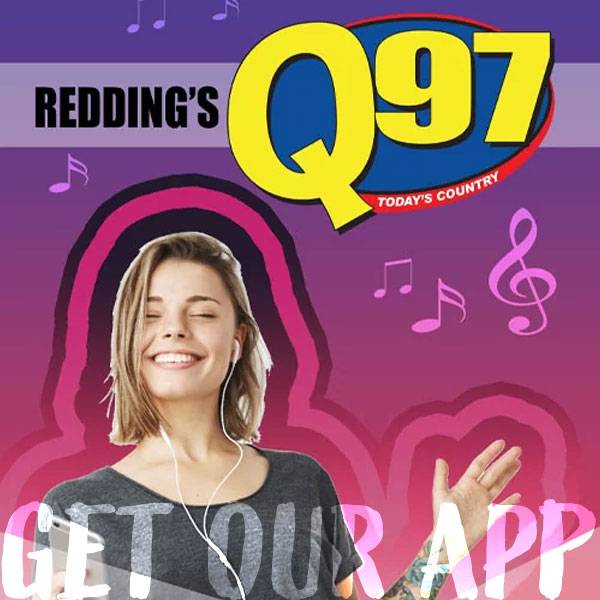
Get Our App
Here’s our new and improved app! Replace the old one now. Click on iPhone or Android for download link and more info.Apple Android
FAQs
Android 8 | iOS 15 or higher required.
Time-Out Problem on Certain Android smodel phones:
Some devices have power-saving controls that suggests certain apps should be “put to sleep” and this can cause this app (and others) to inconveniently time-out.
Here’s the fix:
1-Go to Settings. Go to “Device Maintenance” or “Digital Wellbeing & Parental Controls” or similar setting that sets screen time or app timers.
2-Select “Battery” or “App Limits”
3-Select “Unmonitored Apps” . You will see a list of apps that can use as much power as they want. Or find your Station’s App and open the Timer symbol.
4-Adjut the time-out setting for your Station App to be as long as you wish. It’s possible that your mobile device has a default setting of 30 minutes or similar. This can be increased to hours in length.
5-Close this up, and your app will operate according to the custom setting you have applied.
-
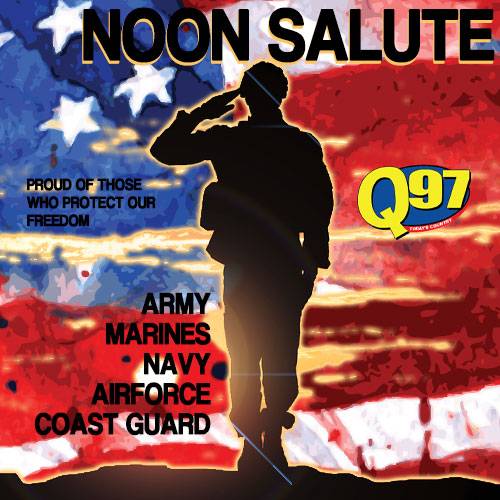
Noon Salute
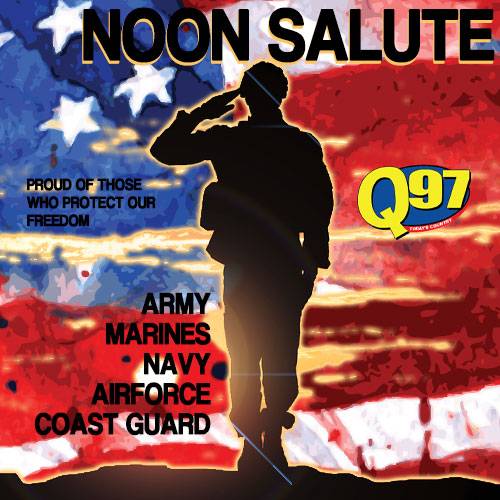
Country stars sing our national anthem in support of our troops all around the world.
Let Dave Tappan do a shout out to your friend or loved one in an upcoming Noon Salute.
If youwant to type a message to a loved one or friend serving our country, just put it in the box and we’ll read it on the air during a future Noon Salute. We’ll let you know when, too.
Noon Salute is presented by Dan’s Optical in the City of Shasta Lake. Go where the doctors go!
If you have the Q97 app upgrade, see the shout out feature on your phone. That’s another easy way to get your message to your love one. Of course, we’ll let you know when we are going to play it. Thanks!
Sponsored By

Shout Out
-

Q97 On Your Echo

If you own an Amazon smart speaker, like the Echo Plus or Echo Dot, you can listen to Q97!
First you need to enable our skill. Here are easy ways to do that:
1. Say, “Alexa, enable Q 97 Redding”
2. Visit the Skills section of your Alexa Smartphone App and search for Q97.After you have enabled the Skill, listen to our station just by saying “Alexa, open Q 97”